
Emails, Aliases, Signatures & SPAM
Here are 10 tips to help you with managing your emails, aliases, email signatures and SPAM
1. Register Your Domian Name
Register your own domain name. This will also protect you if you ever need to change your Internet Service Provider as you will always be able to keep your Domain Name Email Address (i.e. yourname@yourname.com.au).
2. Set Up Email Addresses
3. Use Aliases
4. Set Up A General Email Address For Your Business
5. Keep A List Of All Emails And Passwords
6. Build An Online Strategy For Your Business
7. Make Sure You Have a "Catch All" Set Up
When you get your emails set up with a Host Company make sure that a 'catch all' is set up. A "catch all' is an address that all emails are sent to that are incorrectly addressed. Usually a 'catch all' will look like: '@yourname.com.au'. You can then log into this account at regular intervals and make sure that you are not missing any important messages.
8. Use Signatures
Make sure that your emails have a 'signature' attached to them. A good signature will often include your name, position, company name, contact details and website address. It should also include your privacy / confidential statement and an Anti SPAM Statement (SPAM is unsolicited emails).
You set up your signature in your email program, normally this is located under the Tools > Options > Signatures area.
9. Login Online
Use an email hosting provider that can provide access to your emails through a website. This will help if you are away from your computer for sometime, or if you are overseas as it will make it easy for you to log in and see and reply to any emails you might receive.
10. Set Up Anti-Spam Filters
Set up anti-spam and/or blacklist filters in your email browser. If SPAM is a big issue consider subscribing to a professional SPAM and anti-virus filter service. This could save you a lot of time and heartache.
SPAM Filter Companies:
> MailGuard
> MailShield




Add new comment